検索条件
全5件
(1/1ページ)


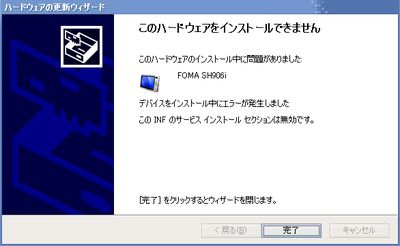
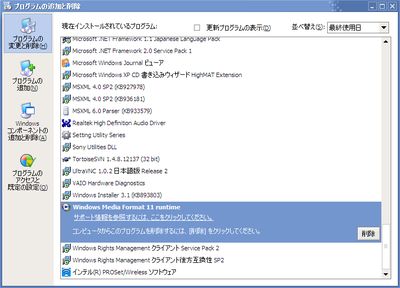

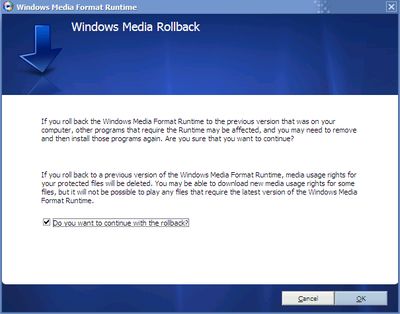
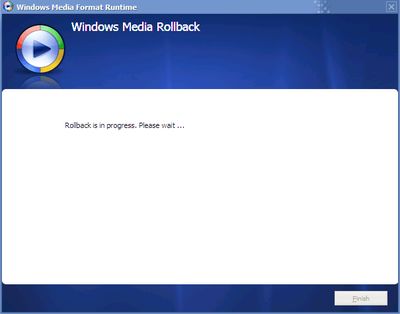
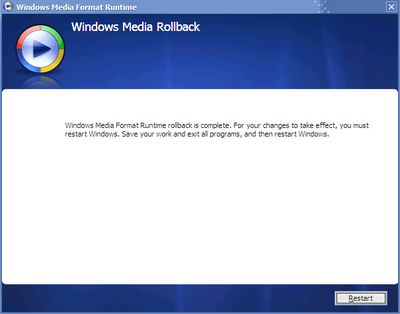

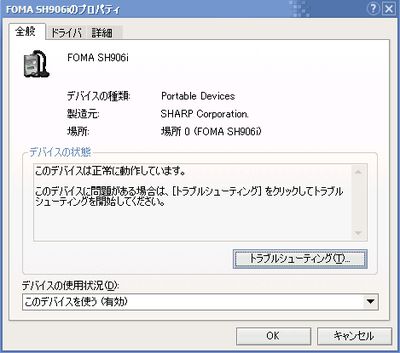
@echo off set n=-1 :LOOP set /a t=%time:~6,1% if %t% == 0 (set /a s=%time:~7,1%) else (set /a s=%time:~6,2%) if %s% == %n% goto LOOP set /a n=%s% echo %time:~0,8% goto LOOP実行結果
17:53:40 17:53:41 17:53:42 17:53:43 17:53:44 17:53:45 17:53:46 17:53:47 17:53:48 17:53:49 …もっとスマートに書けるのかもしれんが……。あぁ、とりあえず外部アプリのsleep.exeとか、JSを開く手はナシで。
echo -e "`date "+%Y/%m/%d %H:%M:%S"`"なんて手軽に書ける。曜日や"1日前"、なんてのもお茶の子さいさい。

I should also mention, I tried changing HKEY_LOCAL_MACHINE\SYSTEM\CurrentControlSet\Services\Klif Start key to 2 (currently still set that way), and that did not help. I then added to HKEY_LOCAL_MACHINE\System\CurrentControlSet\Services\LanmanServer\Parameters an IRPStackSize key, started at 15, ran it up to 50, but that also did nothing.というのがあったので、ダメ元で、
Windows Registry Editor Version 5.00 [HKEY_LOCAL_MACHINE\SYSTEM\CurrentControlSet\Services\KLIF] "Start"=dword:00000002に変更。元々は、
"Start"=dword:00000001でした。
Windows Registry Editor Version 5.00 [HKEY_LOCAL_MACHINE\SYSTEM\CurrentControlSet\Services\kl1] "Start"=dword:00000002現状とりあえず安定しているようなので、↑でダメだった人はやってみてください。
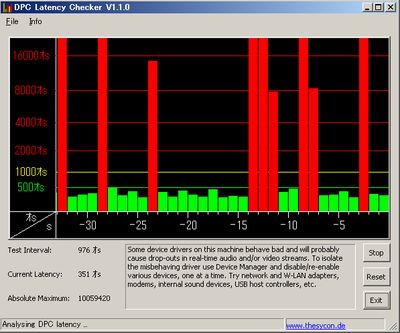
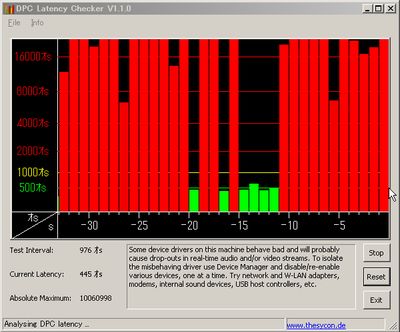

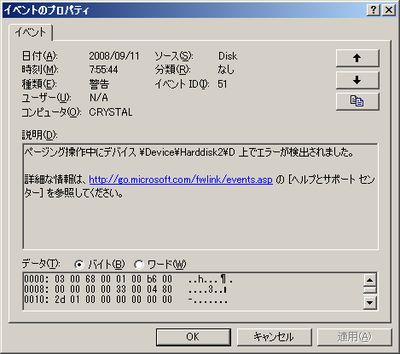
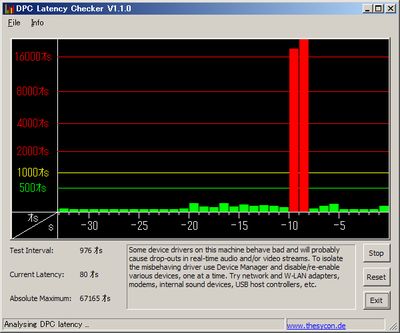
for the 3b error reinstall your video drivers今もう最新版だけど……。